If you want to add more personality and professionalism to your next embroidery project, then it’s time you tried out the free Quick Font software for some new embroidery fonts.
Quick Font is a free lettering software (available for both Windows and Mac computers) that turns fonts from your personal computer into embroiderable fonts to be used on your current Husqvarna Viking or PFAFF embroidery machine.

Quick Font creates unlimited embroiderable fonts in any size, multiple styles, and with any font from the internet. When you purchase an embroidery machine from Husqvarna Viking or Pfaff, Quick Font is included!
The Quick Font software is included with every new Husqvarna Viking or PFAFF embroidery machine at no additional charge.
Quick Font is a FREE lettering software that turns fonts from your computer into embroiderable fonts. The Quick Font software is included with every new Husqvarna Viking or PFAFF embroidery machine at no additional charge. Quick Font also works on Windows and Macintosh operating systems and can be downloaded directly from the mySewnet website, which makes it easy for you to use!
Quick Font is a simple program that allows anyone to create custom lettering, choose their own colors and stitch out any type of lettering of their choosing.
How Does Quick Font Work?
- Fonts created in Quick Font show up as typeable letters on your embroidery machine’s screen.
- Fonts can be created in multiple sizes and styles.
- Font sizes can range from 6mm (1/4″) up to 200mm (8″) tall.
- Font style options include applique letters, outline letters, satin stitch letters, satin outline letters, and fancy fill letters.
- Created fonts can be transferred to the embroidery machine via a USB stick or via the FREE mySewnet cloud on any wifi-compatible Husqvarna Viking or PFAFF sewing and embroidery machines.
- Fonts can have extra underlay stitching added for projects that will be stitched on fabrics with extra stretch like sweatshirts or lycra or napped fabric like Minkee/Cuddle fabric, fleece, or terry cloth towels.
- Fancy-filled fonts can be created from over 200+ different fun textured fills for bonus creativity.
- Applique fonts automatically have added placement, cut, and satin stitch stops for each necessary applique step.
- Create up to 200mm (8″) tall fonts on the Windows version of the Quick Font software and up to 120mm (5″) tall fonts on the MAC version of the Quick Font Software.
- Gradient-filled (multi-colored) fonts can be created if you are using the MAC version of the Quick Font software.
- Download additional FREE fonts from Internet websites for UNLIMITED embroiderable font options.

Which Embroidery Machines will the FREE Quick Font Software work with?
In a nutshell, ALL current Husqvarna Viking and Pfaff embroidery machines. Here is a list of all the embroidery machines:
Husqvarna Viking:
- EPIC 2
- EPIC
- Brilliance 80
- Sapphire 85
- Ruby 90
- All designer Diamonds
- All designer Rubys
- All designer Topazs (20, 25, 30, 40 & 50)
- Jade 35
Pfaff:
- ICON 2
- ICON
- creative 4.5, 4.0, 3.5, 3.0, and 1.5
- creative performance
- All creative sensations
- All creative visions
How to download the FREE Quick Font software?
First, you will need to sign up for a FREE mysewnet.com account.
Next, click on DASHBOARD in the top right corner.
Third, scroll down and look for the Embroidery Software Download and Updates section.
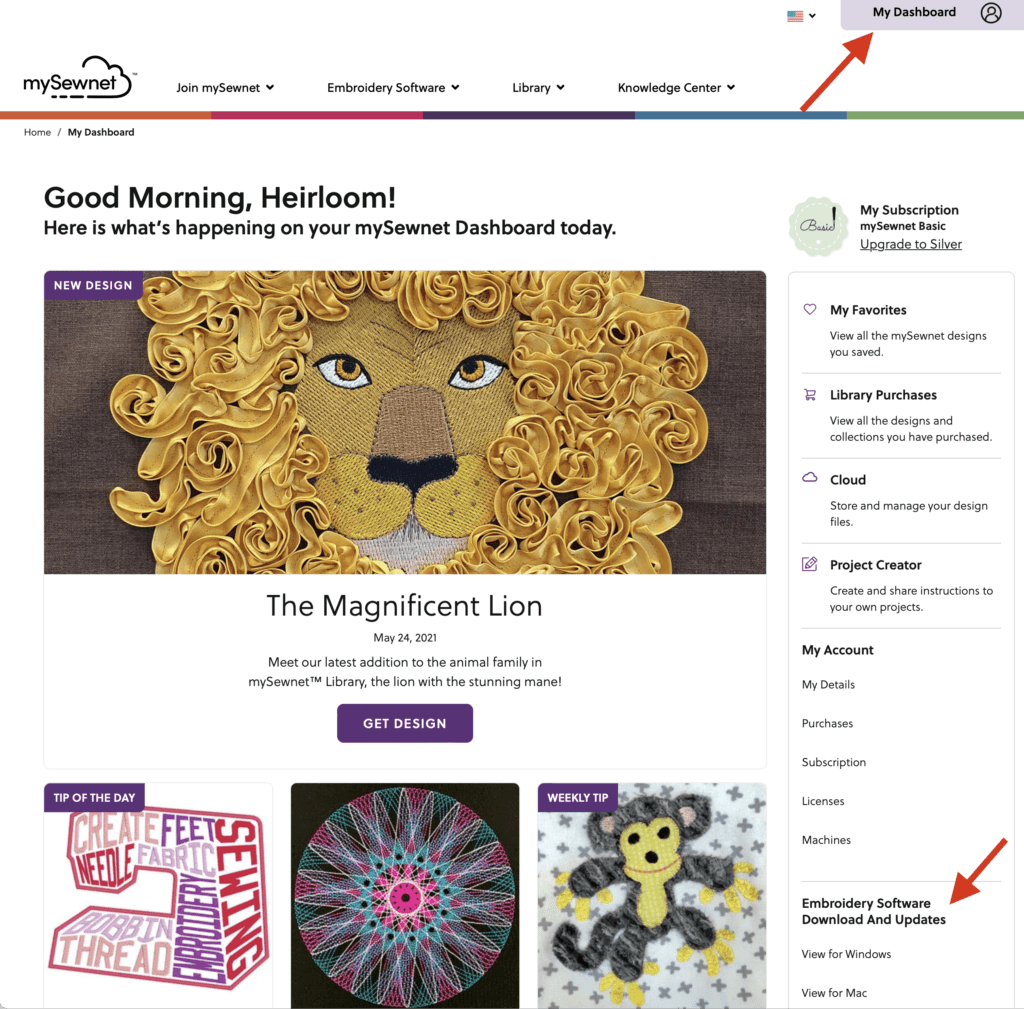
Take our online Quick Font course!
Not computer savvy? We created a Quick Font online course to help you master this free lettering program on either your Windows or Mac computer. The video below answers the TOP 10 questions students ask before enrolling in the Quick Font course.
PREVIEW the Quick Font online course with these FREE videos
We have opened up 15-course videos for you to preview for FREE to see if this course is right for you. Click here to start watching. No LOGIN NEEDED.
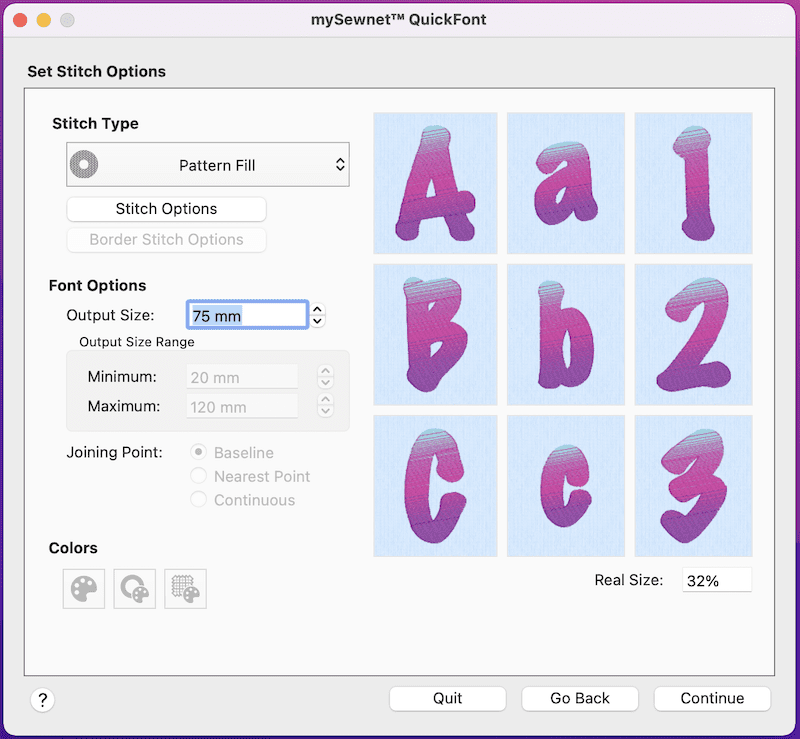
Sara!! OOO. MY. Gosh!!! I just finished the course on the free Quick Font software and I’m blown away!! I needed this course about 4 years ago, but I’m so thankful you’ve done it now!!! I LOVED it!! I am amazed at what these machines are capable of!! And I know I have just scratched the surface. I’ve been wanting to monogram towels for my kids for 5 years and now I finally can. THANK YOU for doing this course!!! I’m so inspired!!!
Many Blessings!

Sue G.
A graduating Quick Font course studentYou can create unlimited fonts for yourself – all for FREE!
Yes, it’s true! You can create unlimited fonts for yourself – all for FREE! And if you’re a machine embroiderer, then this is the perfect tool for you. Use our program to create and export thousands of different font styles onto your embroidery machine. Just open up Quick Font, load in any font style from the internet, and start designing your own custom lettering in mere minutes!
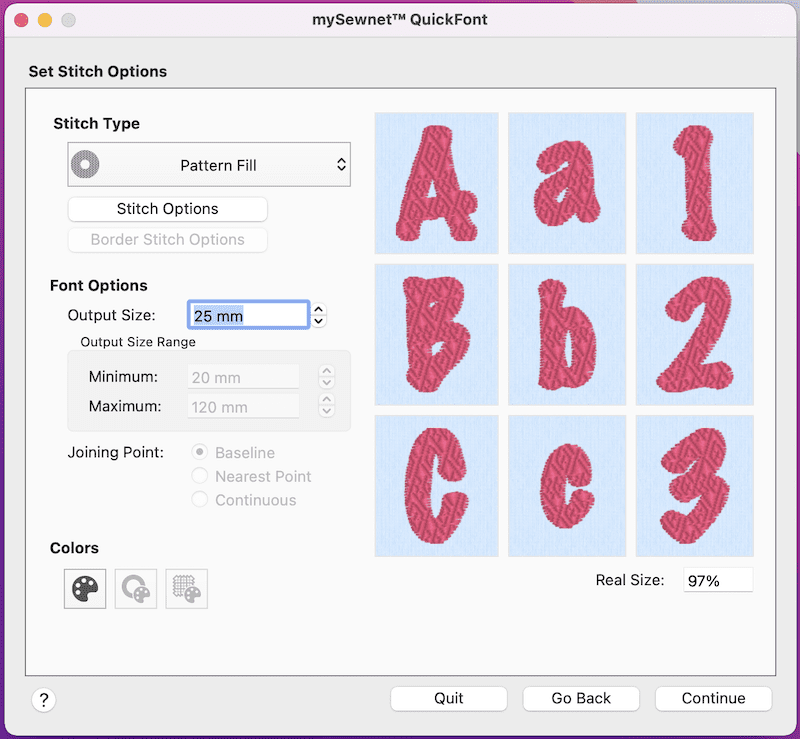
Typically, once you have purchased a font, you are always left wanting more.
You can use just about any font you can get your hands on in the Quick Font software. You can even use fonts that are not available for purchase, or ones you find online. It’s free, and it’s compatible with both Mac and Windows computers.

Not only can you use any of the thousands of free fonts available on the internet with this free program, but once you create these files, they will always be right at your fingertips!
One of the best things about the Quick Font program is that it allows you to create any kind of font you can find. No more will you have to pay hundreds of dollars for fonts that are pre-made. With Quick Font, all you need is a computer and an internet connection!
So if you’re looking for a way to save money on your next embroidery project, then look no further! Quick Font does exactly what its name implies: it makes creating custom fonts quick, easy, and painless—and best of all – completely free!
Conclusion
With the Quick Fonts program, you can take any font on your computer and turn it into an embroidery font that can be used with your Husqvarna Viking or PFAFF embroidery machine. This is great news because most other machines require you to purchase additional embroidery software at a cost of hundreds or thousands of dollars! Now, with Quick Fonts, there is no need for expensive software – all you have to do is download the free program from the website. You will never have to pay another penny to get the fonts you really want to embroider.
Still scared of your embroidery machine?
Join thousands of students who have mastered their embroidery machines with Sara’s MOST POPULAR ONLINE COURSE – Embroidery Essentials!

